If you are getting the error “Error occurred while opening the file. Please try again” when opening attachments (pdf or word) in the desktop version of the new Outlook app, below is a quicky and easy fix for you.
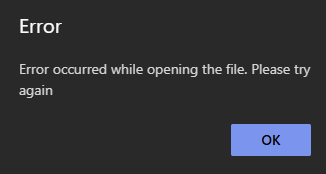
Resolution for Error in new Outlook when opening attachments
Go to %userprofile%\appdata\local\microsoft\olk using your file explorer or you can use Run (Win+R).
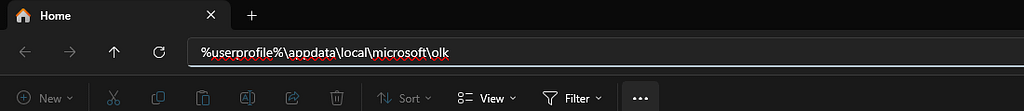
Check and see if there is an “Attachments” folders. If there isn’t, create a new folder named “Attachments”. If there is a folder already, delete it and create a new one.

Leave a Reply